As like WAMP(Windows Apache MySql PHP) server for Windows, here I will show simple steps which I followed after failing more number of times.
Quick Installations step,
$ sudo aptitude install apache2 php5 mysql-server php5-mysql libapache2-mod-php5
For MySQL give a root password when prompted.,
Restarting Apache webserver,
$sudo /etc/init.d/apache2 restart
Type
http://localhost
in your browser.,
If you get this screen, you succeeded with apache webserver installation
root of your website is always located at /var/www/ location.,
PHP testing,
Create a php file at /var/www/test.php
/* test.php */
<? phpinfo();?>
Open your browser at type,
http://localhost/test.php
Hence you succeeded with LAMP installation., for more info
Enjoy…!
UPDATE:
Hi, after installation when I tried to use phpmyadmin a very famous MySQL mangement software package by opening as
http://localhost/phpmyadmin
It failed to open, I encountered OOPS! This link appears to be broken error after doing a lot research I found the way to solve this issue.
I found it here.,
Step 1: Install phpmyadmin package,
$ sudo apt-get install phpmyadmin
Step 2: Add the following line at /etc/apache2/apache2.conf
Include /etc/phpmyadmin/apache.conf
As per suggestion, I tried to open again as http://localhost/phpmyadmin but again failed.
Step 3: As per the given suggestion, type to redo the installation again
$ sudo dpkg-reconfigure -plow phpmyadmin
It will ask for user name and password, more number of times. Just enter “root” as username and “any preferred password” as password.
Again I failed to open http://localhost/phpmyadmin
Step 4: “If this does not work, then you can do the following to include the phpMyadmin-shipped Apache configuration into Apache:”
$ sudo ln -s /etc/phpmyadmin/apache.conf /etc/apache2/conf.d/phpmyadmin.conf
$ sudo /etc/init.d/apache2 reload
At last, I succeeded http://localhost/phpmyadmin
After entering “root” as the username and “my preferred password”, I succeeded
Enjoy….! For more info
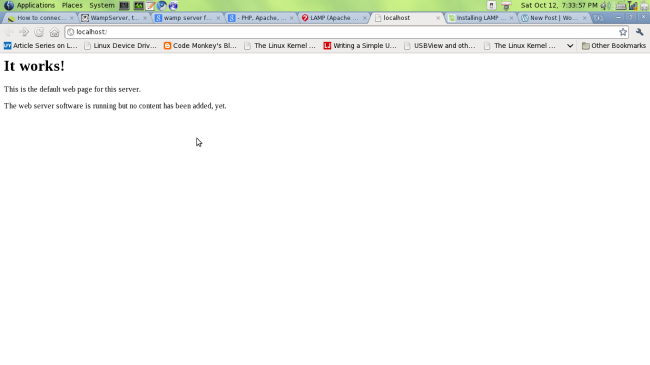
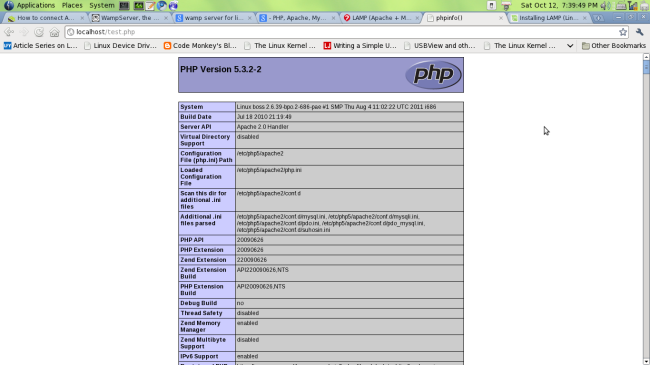


You should think about Nginx & PHP-FPM 🙂
LikeLike
thanks for your info
LikeLike
we can use xampp with wine software so it will be much easier
LikeLike